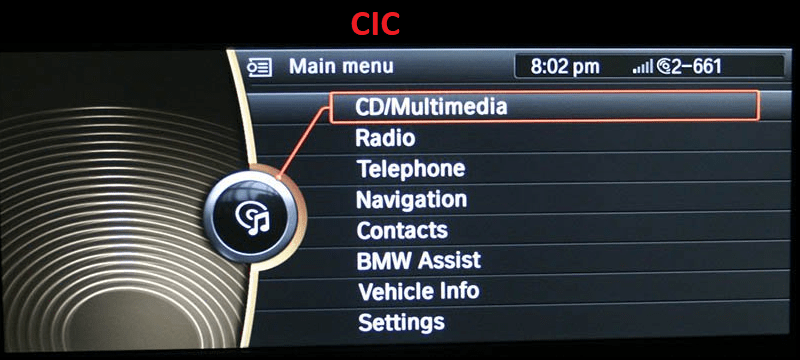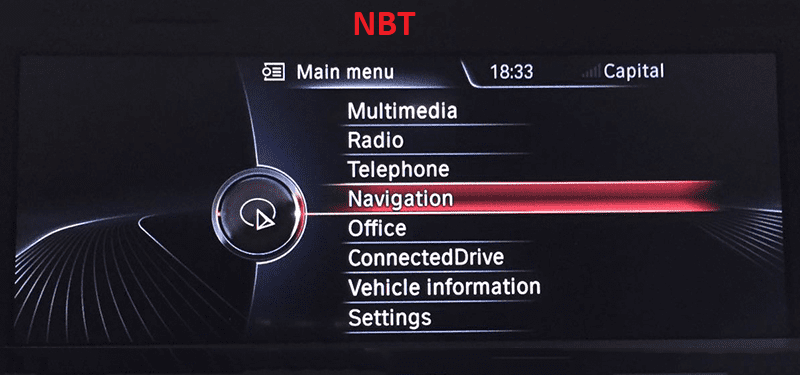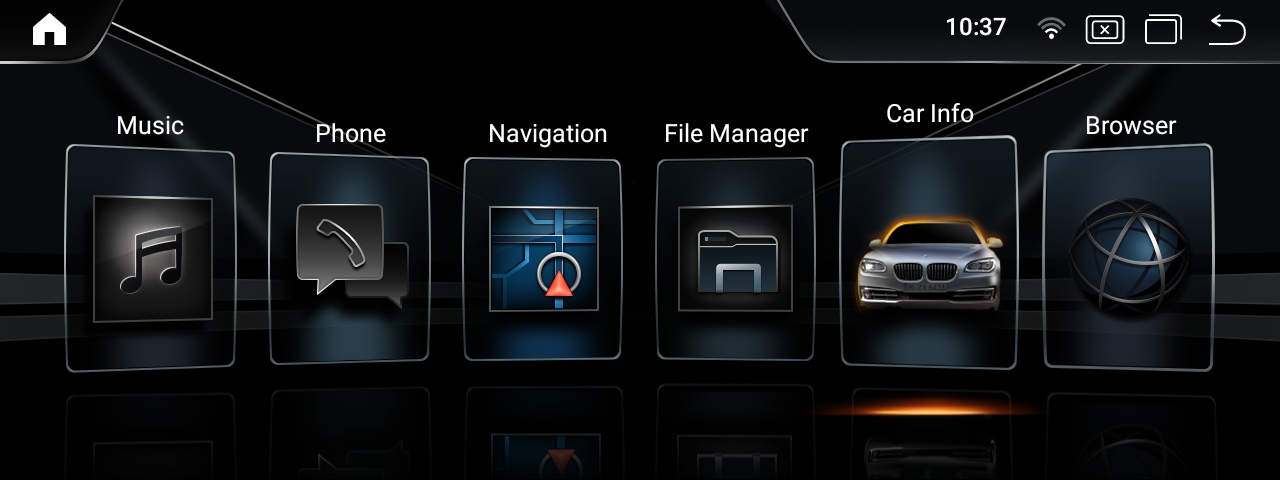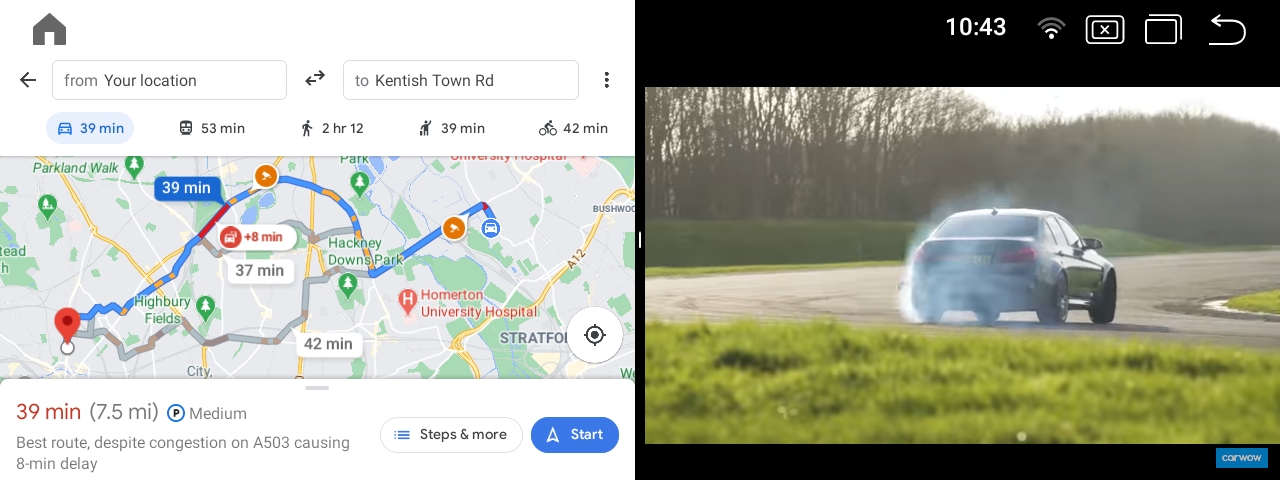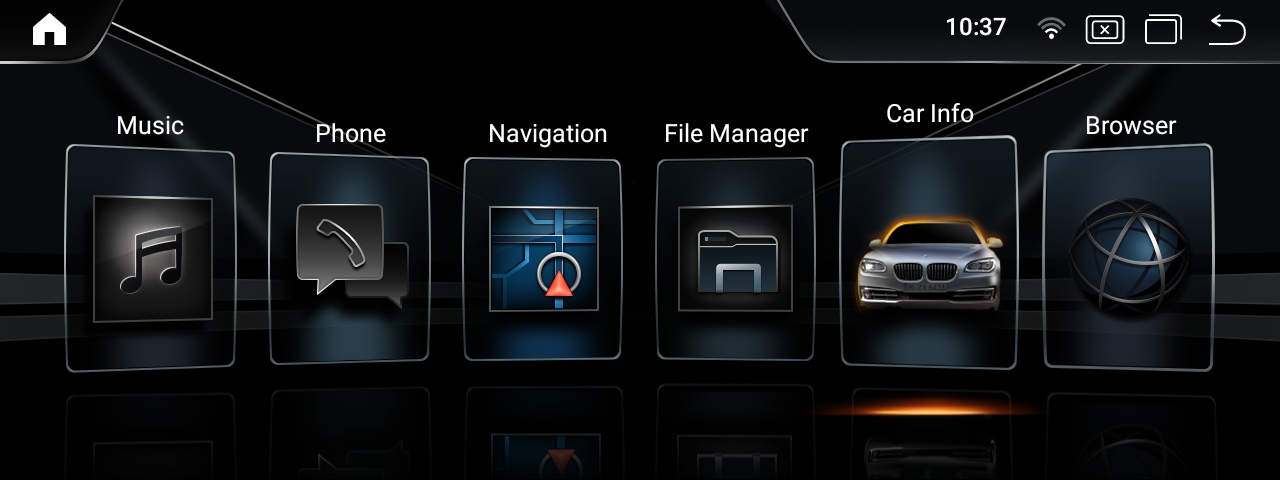
This is how the main screen of the system will look. You can connect your phone through WirelessDev. Airplay is for iPhone Screen Mirroring. WireAuto is for Android phones wired CarPlay. AutoLink is for Android phone screen mirroring wired. USB you have the option play music and watch videos by adding it into a USB drive. Camera is for front camera/DVR connections.

Here is how iPhone CarPlay will look once connected. These apps are loaded in from your phone. You can search and download more CarPlay compatible apps to your phone to load into your car CarPlay screen.

Here is how Android CarPlay will look once connected. These apps are loaded in from your phone. You can search and download more CarPlay compatible apps to your phone to load into your car CarPlay screen.
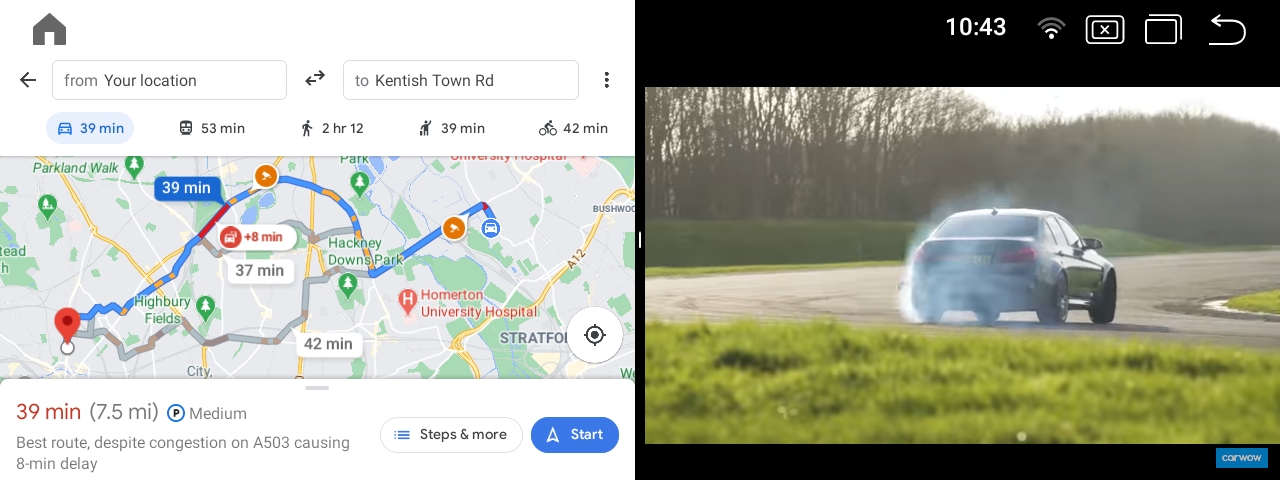
You can mirror your phone to play videos and show your whole phone as your drive. The screen mirroring is wireless for iPhone and wired for android phones.